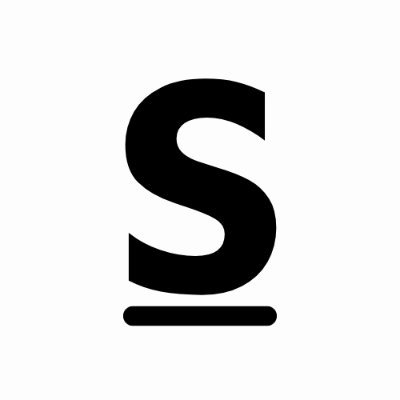How do I interpret the top performing and low performing properties?
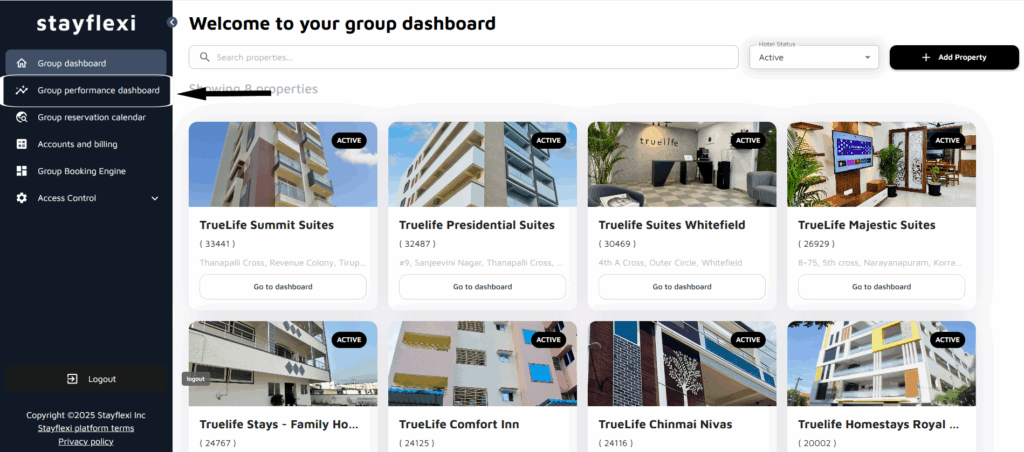
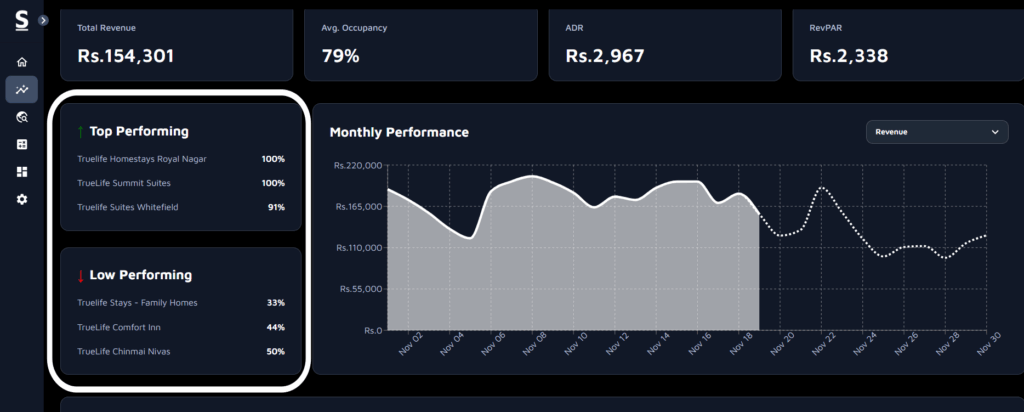
Interpreting the Top Performing and Low Performing Properties Panel
- Log in to your stayflexi account.
- Navigate to the Group Performance Dashboard.
- On the left side, locate the Top Performing and Low Performing Properties panel.
- Review which properties are listed under each category, based on recent Revenue and Occupancy metrics.
- Use this information to identify strong performers and properties that may require attention or promotional efforts.