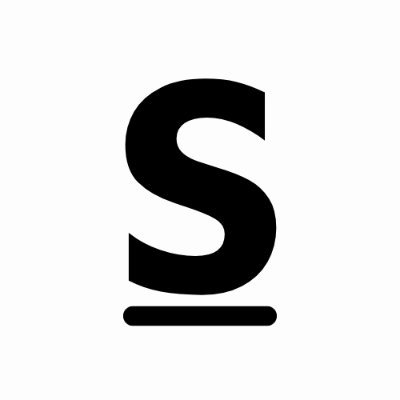How can I download my group or property-wise performance report?
To download your group or property-wise performance report, follow these steps:
- Log in to your stayflexi account.
- From the left-hand menu, navigate to Group Performance Dashboard.
- Scroll to the section you want to export, such as Property-wise Performance, Booking Source Performance, or Day-wise Performance.
- Click the Download Report button located at the bottom of the dashboard.
- The report will be downloaded in your preferred format, ready for your records or to share.