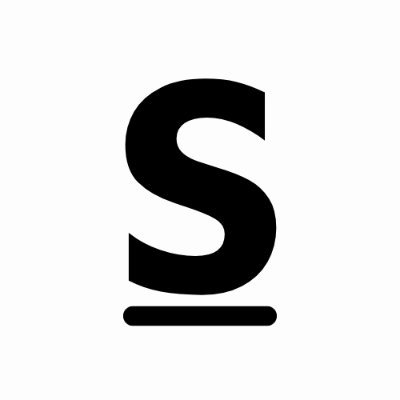How do I ensure that my property’s financial data is accurate before completing the Night Audit in Stayflexi?
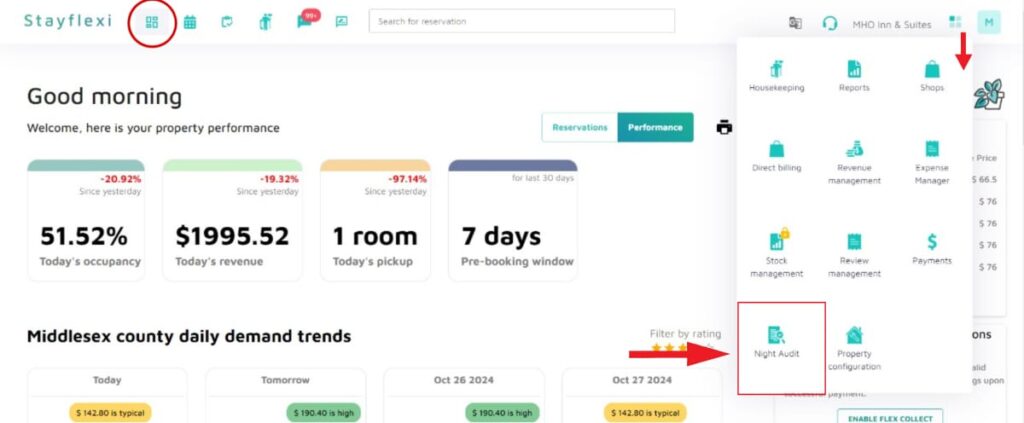
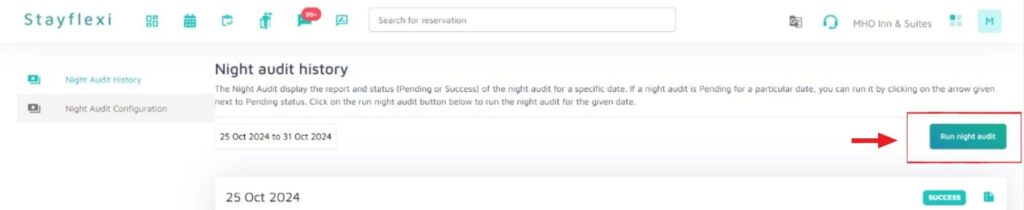
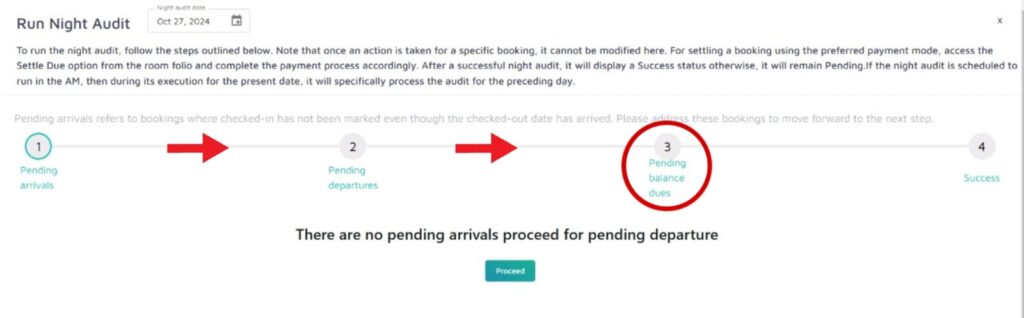
To ensure your property’s financial data is accurate before completing the night audit in Stayflexi, follow these steps:
- Locate the Run Night Audit Button:
- On the Night Audit page, find the Run Night Audit button on the right-hand side (RHS) of the screen. This button initiates the audit process.
- Review Pending Actions:
- Stayflexi will display any pending actions that need resolution, including:
- Pending Arrivals: Verify check-ins for all expected guests.
- Pending Departures: Confirm that all check-outs are complete.
- Pending Balances: Review any balance dues across reservations.
- Stayflexi will display any pending actions that need resolution, including:
- Confirm and Complete Actions:
- For each pending item, go through and complete the required actions. For example: Ensure all arrivals and departures are finalized.
- If there are balance dues, the system will show them here, allowing you to quickly identify any unresolved charges.
- Settle Pending Balances in Folios:
- For any dues, navigate to the Folio of the particular reservation, and settle the balance. This could involve posting payments, correcting charges, Ensuring all folio balances are zero will enable a smooth audit run.
- Run the Night Audit:
- Once all pending items are addressed and balances are settled, click Run Night Audit to complete the process. This final step will lock in all financial data for the day, ensuring accurate records and reports.
By completing these checks and settlements, you can confirm that your property’s financial data is accurate, making the night audit run smoothly without any interruptions due to unresolved balances or pending actions.