How to print in-house and arrivals guest list?
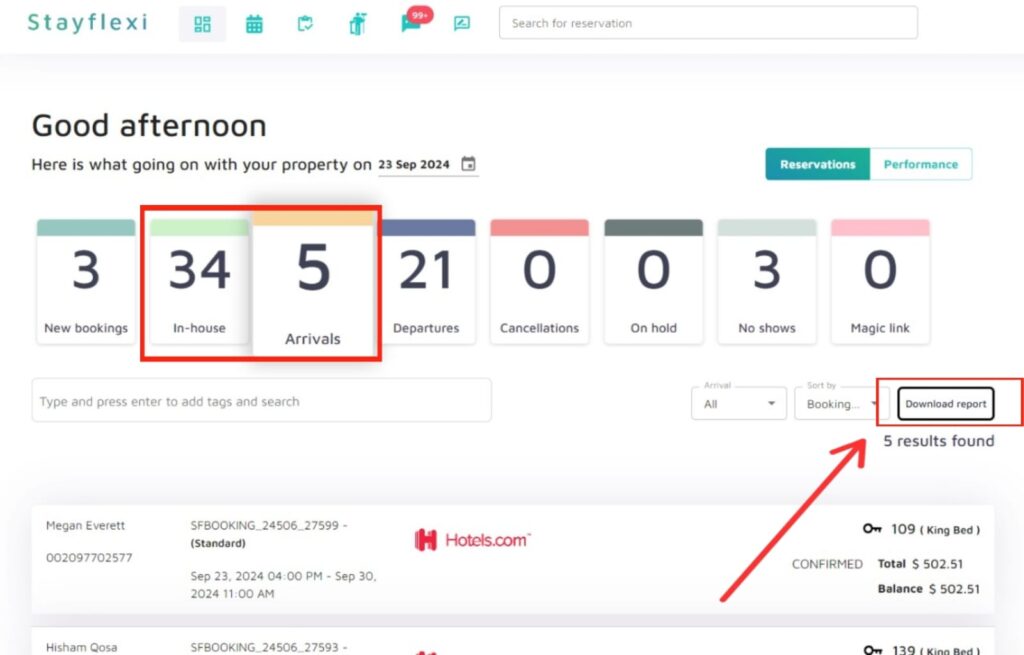
You can print in-house and arrivals reports from the dashboard. Below is the step-by-step guide
- Click the dashboard icon on top right
- You will see the Arrivals and Departures sections as highlighted in the screenshot.
- You can see the ‘Download’ option below this section on the right side.
- To print arrivals – You just need to click the ‘Arrivals‘ tab and click ‘Download.‘
- To print departures – Click the ‘Departures‘ tab and click ‘Download.‘
- All the downloads are in PDF format.





