How to see competitor rates in Stayflexi?
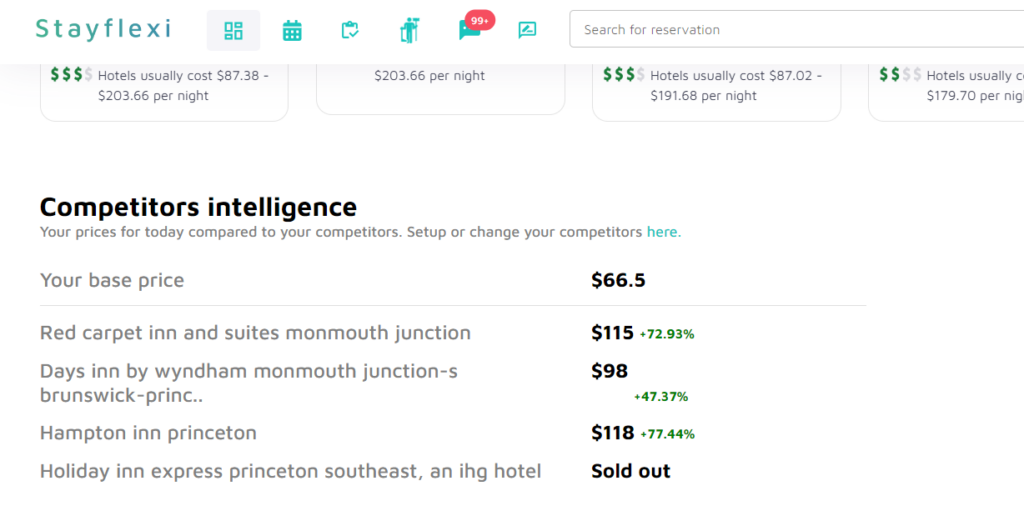
- Log in: sign in to your Stayflexi account with your credentials.
- Access the Performance Section: From the main dashboard, click on the performance section.
- Locate Competitors Intelligence: In the performance section, find and click on Competitors Intelligence.
- Select your Competitors: Choose the competitors you wish to monitor. You can add new competitors if needed from rate shopper configuration.
- Review Current Rates: View the displayed pricing comparison, which shows your base rates next to those of the selected competitors.
- Analyzed the Data: Evaluate the pricing trends and differences to help guide your pricing decisions.
- Adjust your Pricing: Use the insights to make necessary adjustments to your pricing decisions.





